Have you ever been listening to your favourite playlist while making art or doodling? Sound like you? What if I told you that you could make a ton of money creating AI-generated album covers?
Today, I will be sharing a complete step-by-step guide on how you can use the best AI art generators. By the end you will be able to turn your passion for art into another side or full-time income.
This post may contain affiliate links. This means I may earn a commission if you make a purchase through my links, at no additional cost to you. I only recommend products or services that I personally use and believe will add value to my readers.
In the world of artificial intelligence, there are tools that are revolutionising album cover art. Whether you’re a seasoned artist looking to expand your portfolio or someone new to digital art, creating your own album cover using AI is an exciting and very lucrative opportunity.
In this post, I’m going to share all the insider tips on how you can start making money by creating AI-generated album covers.
We’ll explore everything from using the right AI art generator to showcasing your creations and turning them into a profitable side hustle. So, settle in, grab your favourite drink, and let’s dive into how you can make money by designing your own AI-generated album covers.
Ready to unleash your creativity? Let’s get started!
Related content to Make Money Creating AI-Generated Album Covers:
- How to Make Money with AI-Generated Art: A Step-by-Step Guide
- 6 AI Tools for Making Money
- 7 Ways to Get Rich with AI Right Now (2024)
1. The Design Process: How to Create Your Own Album Cover
Starting Your Design
Finding Your Inspiration:
First things first—let’s think creative. Think about the music and the message it conveys. Is it a high-energy rock album? Or a soothing classical compilation?
Each genre has its own vibe, and your album cover should reflect that.
Here’s how to brainstorm:
- Listen to the Music: Get into the mood by listening to the album or track you’re designing for. Pay attention to the emotions and visual impact it has on your mind.
- Visual References: Look at other album artwork for inspiration. Notice trends in colour schemes, typography, and realistic images that are popular within the genre.
- Mind Mapping: Create a mind map with keywords related to the music. Words like “ethereal,” “gritty,” or “retro” can guide your design choices.
Choosing Colours and Elements
Once you have a concept in mind, it’s time to think about the visual elements. Colours can convey emotions—bright colours might scream energy and fun, while muted tones could suggest a more introspective or sophisticated sound.
What is the mood of your music?
Tips for choosing colours and elements:
- Colour Psychology: Research how different colours impact emotions. For instance, blue can be calming, while red is often associated with passion or urgency.
- Mood Boards: Create a mood board so you have plenty of customization options. Use images, textures, and colours that resonate with your concept. Personally I find tools like Pinterest can be helpful for this.
2. Implementing Text Prompts Effectively
Generating Initial Designs
Now, let’s get those AI art generators working their magic! Depending on the platform you choose (more on those later), you’ll start off by generating some initial designs.
Here’s how you can start:
- Select Your Tool: Choose an AI platform. I like Midjourney or DALL·E. Each tool has unique features, so pick one that matches your needs.
- Input Prompts: Use the detailed prompts you’ve crafted. For example, you could input “A psychedelic rock album cover with swirling colours and abstract shapes” to create eye-catching art.
- Generate: Let the AI image generator do its thing. It will produce several versions of your cover based on your prompts. Review these initial designs to see what resonates.
Crafting the Right Prompts
When it comes to AI-generated art, your text prompts are your magic wand. They tell the AI what to create, so crafting the right prompt is crucial. The more descriptive and specific you are, the better the output.
AI is an innovative tool and can produce fantastic designs, but you might need to tweak them a bit to get exactly what you want.
Here’s how to master your prompts:
- Be Descriptive: Use detailed descriptions to guide the AI album cover generator into creating specific themes or elements. For example, instead of saying “rock album cover,” try “a gritty rock album cover with a 1970s vibe and a stylised electric guitar.”
- Incorporate Styles: Mention particular styles in your prompts. Words like “retro,” “psychedelic,” or “minimalist” can help tailor the output to match your vision.
- Experimentation: Don’t be afraid to try different wording and combinations. AI can interpret prompts in various ways, so experimenting can lead to unexpected and exciting results.
Examples of Effective Prompts
Here are a few examples of different styles to get you started:
- For a retro look: “A vintage rock album cover with a 1970s vibe, featuring a stylised guitar and muted colour palette.”
- For an electronic vibe: “A minimalist electronic music album cover with neon colors and geometric shapes.”
- For a surreal feel: “A surreal cover with dreamy landscapes and abstract elements, inspired by Dali.”
Remember, the more you play around with your prompts, the more you’ll learn about what works best with your chosen AI music tool.

3. Platforms for Creating The Best AI-Generated Album Cover
Now that you know how to design and craft your prompts, let’s talk about where you can bring your album covers to life. Here’s a rundown of some popular AI artwork generators you can use:
Overview of Popular Platforms
| Platform | Description | Key Features | Pricing |
|---|---|---|---|
| Midjourney | Known for high-quality, detailed outputs. | Unique and artistic styles, community-driven. | Free tier, Paid plans available. |
| DALL·E | Offers a wide range of styles and impressive customization. | Advanced text-to-image generation, various styles. | Free trial, Paid plans available. |
| NightCafe | User-friendly with various algorithms and styles. | Easy to use, multiple style options. | Free tier, Credits-based system. |
| Artbreeder | Allows collaborative and generative art creation. | Collaborative projects, extensive customization. | Free tier, Paid plans available. |
| Deep Dream Generator | Great for psychedelic and surreal designs. | Psychedelic art, detailed adjustments. | Free tier, Paid plans available. |
4. Navigating User-Friendly Interfaces
Once you’ve picked your platform, navigating its interface can sometimes be daunting. Don’t worry, I’ve got you covered. Here’s a quick guide on how to get started with some of the top AI music tools:
Choosing a Platform
- Sign Up or Access: Head to the website of your chosen platform and sign up if necessary. Some platforms might offer a free trial, so take advantage of those to get a feel for the tool.
- Explore the Interface: Spend some time familiarising yourself with the interface. Look for sections like “Create,” “Generate,” or “Start New Project.”
Initial Setup
- Account Setup: Complete any required setup for your account. This might include verifying your email or setting preferences.
- Browse Examples: Many platforms offer galleries or examples of what can be achieved. Browse through these to get inspiration and understand what’s possible.
User-Friendly Interface
Look for features like:
- Drag-and-Drop: Makes it easy to adjust elements within your unique album cover.
- Live Previews: Allows you to see changes in real-time as you adjust your prompts or settings.
- Help Sections: Many tools offer tutorials or help sections if you get stuck.
5. Exploring Various Styles and Customisation Options
Understanding Styles
Different music genres often align with specific visual styles. Understanding and exploring these can help you create more compelling album covers.
Examples of styles:
- Retro/Vintage: Often characterised by nostalgic elements, muted colours, and old-school typography.
- Modern/Minimalist: Focuses on simplicity, clean lines, and a lot of white space.
- Psychedelic: Features vibrant colours, surreal elements, and intricate patterns for eye-catching album covers.
- Grunge: Uses distressed textures, dark tones, and a gritty feel.
Customising Your Design
Mostly all AI tools often provide options to customise your design even further. Here’s how you can enhance your covers:
Customisation tips:
- Filters and Effects: Use built-in filters to add effects like grain, vignette, or glow.
- Layering: Combine different images or elements to create a composite design.
- Colour Adjustments: Expand your color palette – tweak the hue, saturation, and brightness to match your desired look.
Pro Tip: To stand out from your competition and make more money creating AI-generated album covers, have a play around with different combinations to find unique styles.
Final Touches
Adding Text and Logos
Now that you have a design you love, it’s time to add the finishing touches—text and logos. The name of the band or artist, the album title, and any other important information should be clear and visually appealing.
Steps to add text and logos:
- Typography: Choose a font that complements your design. If your cover has a vintage feel, a retro-style font might work. For a modern look, go for clean, sans-serif fonts.
- Placement: Decide where to place the text so that it enhances rather than detracts from the artwork. Typically, the band name is prominent, and the album title is secondary.
- Logos: If there’s a band logo, incorporate it into the design. Make sure it fits seamlessly with the other elements.
6. Finding and Using High-Quality Images
Where to Get Images
Sometimes you need new, high-quality images to use as elements in your album cover designs. Here’s where you can find them:
Top image sources:
- Unsplash: Offers a wide range of free high-resolution photos (this is my go to for finding inspiration for my Pinterest page).
- Pexels: Another great source for free stock images. I often use this for wallpapers or images to use on Canva.
- Shutterstock: Provides a vast collection of images, though it requires a subscription.
- Adobe Stock: High-quality images with various subscription options.
- Pixabay: Offers free images and videos available for commercial use.
Using Images in Your Designs
Once you’ve found the right images, integrating them into your designs can enhance the final product.
Integration tips:
- Blending: Use blending modes to seamlessly integrate images into your design.
- Layering: Place images behind or within other elements to create depth.
- Effects: Apply filters or adjustments to match the overall style of your cover.
Pro Tip: Always check the licensing terms for any images you use, especially if you’re selling your designs.
Review and Polish
Before you call it done, give your cover one final review. Look at it from different perspectives—does it grab attention? Is it clear and readable? Does it convey the right mood? Is it high resolution?
Final checks:
- Clarity: Make sure all text is legible and that the design elements don’t overpower it.
- Balance: Check that the cover is well-balanced and not too cluttered or empty.
- Alignment: Ensure that all elements are aligned properly and that the overall composition feels harmonious.
Pro Tip: Show your design to a few friends or colleagues for feedback. Sometimes a fresh pair of eyes can spot things you might have missed.
7. Using Social Media and Online Platforms
Showcasing Your Art
Creating beautiful album covers is just the start. You also need to showcase your work to attract potential clients and buyers.
Here’s how you can do it:
- Create a Portfolio: Use platforms like Canva or Dribbble to display your designs. A well-organised portfolio can make a great impression. This will also give you a competitive edge compared to other content creators.
- Engage on Social Media: Share your designs on social media platforms like Instagram, Pinterest, or Twitter. Use relevant hashtags to reach a wider audience. If you are just starting out I highly recommend focusing on Pinterest. I started sharing my artwork on there and managed to generate upwards of 200,000 monthly views in the first year!
- Participate in Challenges: Join design challenges or contests related to album covers. It’s a great way to get exposure and improve your skills. Personally I have got involved in a couple of these on NFT discord services to win prizes.
How to Connect with Clients
Finding clients and making sales is the next step to be able to make money creating AI-generated album covers.
Tips to attract clients:
- Freelance Platforms: Sign up on platforms like Fiverr, Upwork, or 99designs. Create a compelling profile and start offering your services.
- Networking: You can connect with musicians, producers, and other creatives who might need album covers. Attend virtual or in-person events to build your network.
- Offer Packages: Create different service packages, from basic designs to premium custom covers. This allows you to cater to a variety of budgets and needs (you can showcase packages when sharing your portfolio).
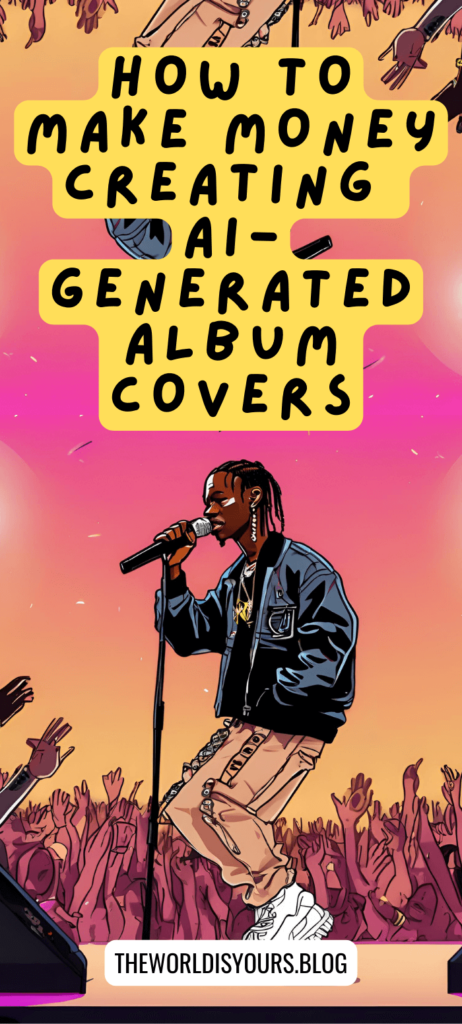
And there you have it—a comprehensive step-by-step guide to creating and making money with AI-generated album covers.
With these tools and tips, you’re all set to begin your journey into the world of digital art.
So go ahead, unleash your creativity, and make some money while you’re at it. Happy designing!
The information provided in this guide is for educational purposes only. Any actions taken based on this information are at the reader’s own risk. It is advisable to consult with relevant professionals or advisors for personalised advice.



